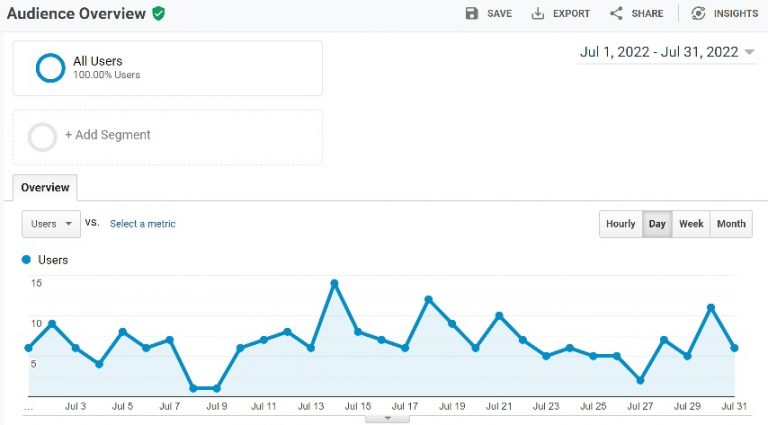How to Install WordPress Plugins Faster
WordPress Plugin Trick – Use Favorites to add commonly used Plugins
An easy way to add commonly used Plugins to your WordPress site instead of manually searching and adding Plugins is to use Favorites.
1. Create an account on wordpress.org (click on Register). The registration process will ask you to create a username and add your email address. Note, subscribing to WordPress announcements is optional.
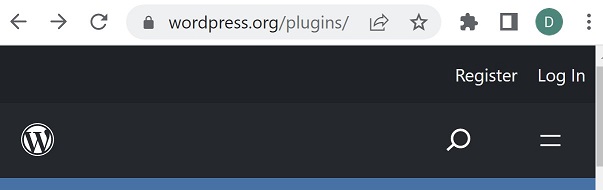

2. Go to your Plugin of choice, click on the heart icon and the Plugin will be saved as a ‘Favorite’
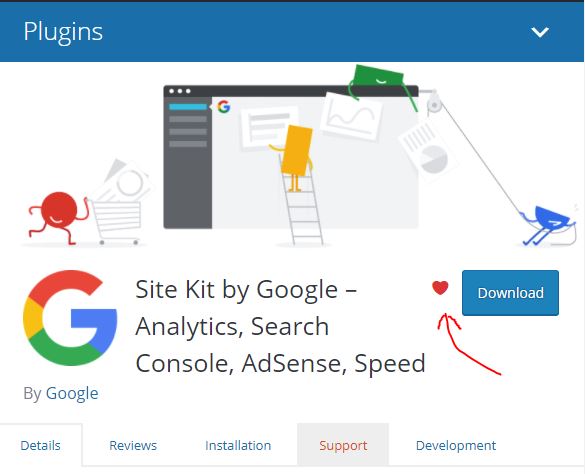

3. On your WordPress website, go to Plugins > Add New

4. Click on Favorites, add your wordpress.org username and click Get Favorites
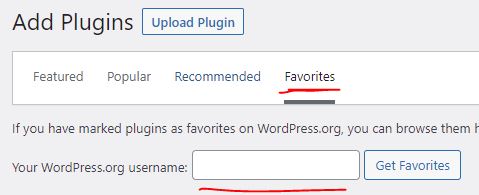
All the Plugins you have selected as Favorites will appear on the page, which you can then install without having to search for them individually.
To remove a Favorite from your list, go to the Plugin page and un-heart and it will be removed from your list.
Also works for Themes as well.
As I have been installing and deleting lots of WP installations as I learn, I find it quite helpful to be able to have all my favourite plugins at the ready. A small efficiency from a workflow perspective, so I hope it helps someone.